It's hard to believe that a photo-sharing service could become as big as Instagram has. So big, in fact, that there are tons of websites, software, and products aimed at integrating it into our lives even more. Hell, you can even be Instagram for Halloween.
Printers and digital picture frames made specifically for Instagram photos have been popular recently, but why buy one when you can hack a regular old printer to do the same thing? This tutorial by James Croft over on MacTalk will save you some cash—and give your old printer a new purpose.
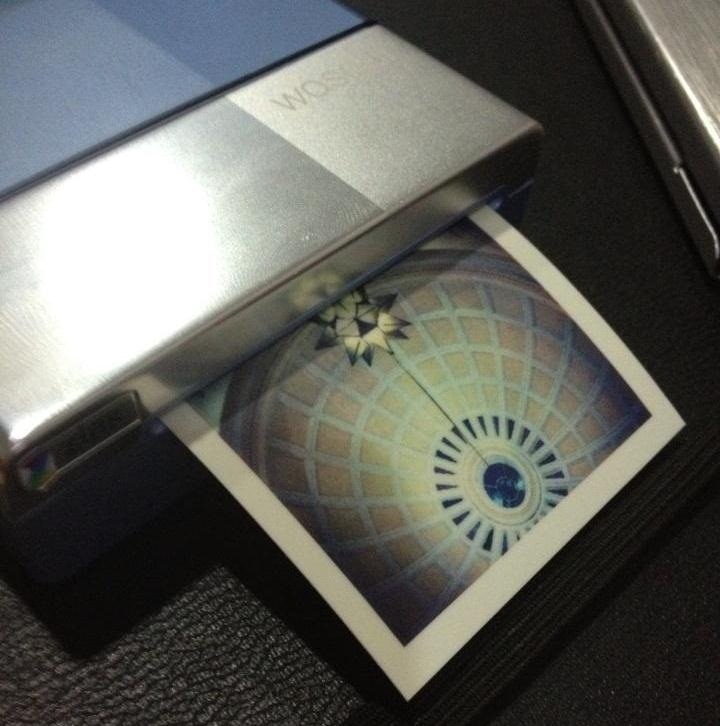
You'll need a Bluetooth-enabled printer and a few accounts (Instagram, Dropbox, and IFTTT). If you have Photoshop and Hazel, you can make the prints look like Polaroids, but if not, James included an Apple Script to do the same thing. If you're content with regular old photos, you can always skip this step altogether.
What makes this system work is a couple of recipes on IFTTT. Whenever a photo with the hashtag you choose is uploaded to Instagram, it's automatically put in a folder in your Dropbox account and sent to the printer.

You can create triggers for as many hashtags as you want, or you can have it print photos by a specific user, or just photos you've liked. It's pretty much infinitely customizable, so have fun with it.
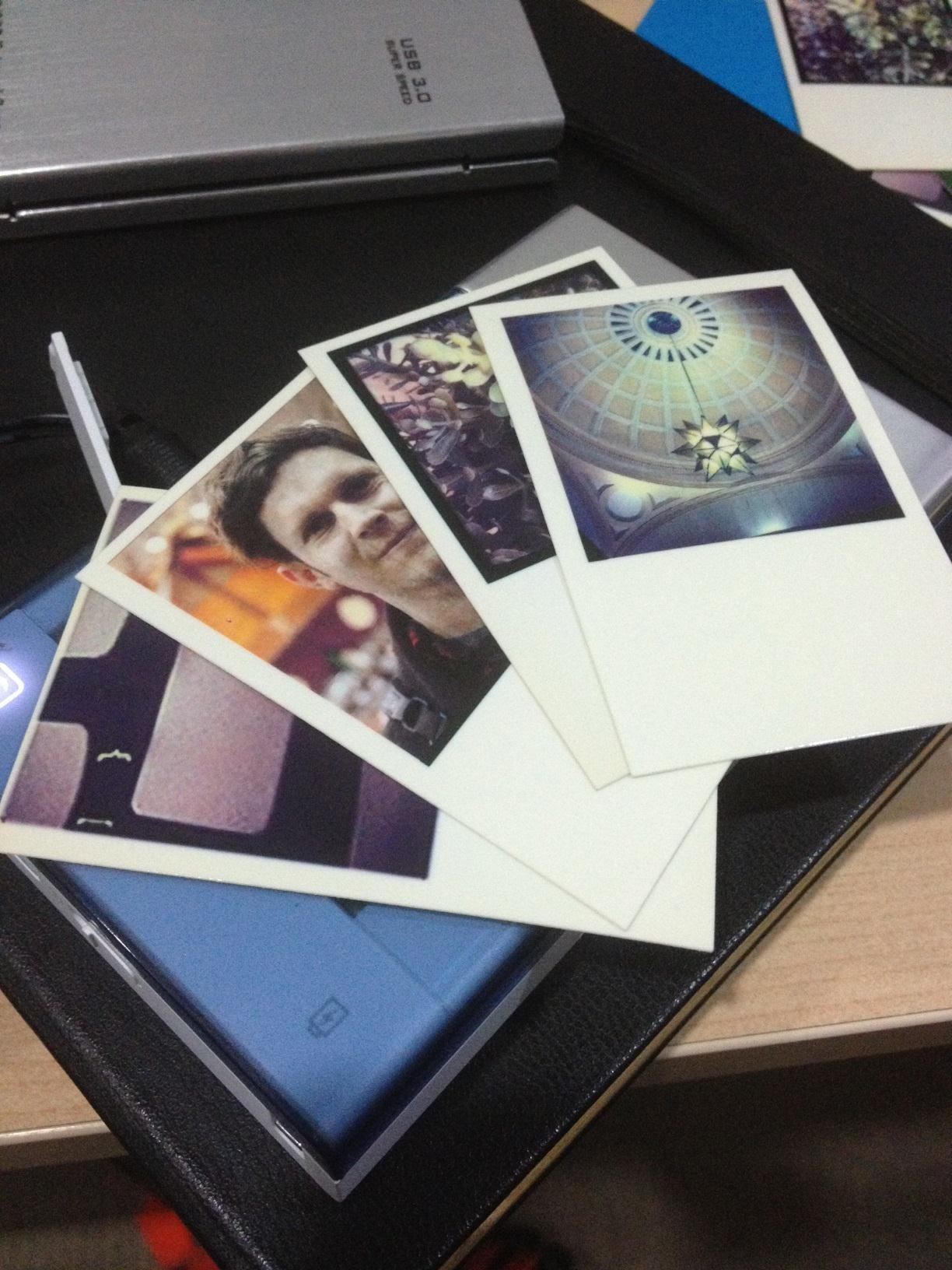
Check out James's full tutorial for step-by-step instructions on getting this all set up.
Just updated your iPhone? You'll find new emoji, enhanced security, podcast transcripts, Apple Cash virtual numbers, and other useful features. There are even new additions hidden within Safari. Find out what's new and changed on your iPhone with the iOS 17.4 update.
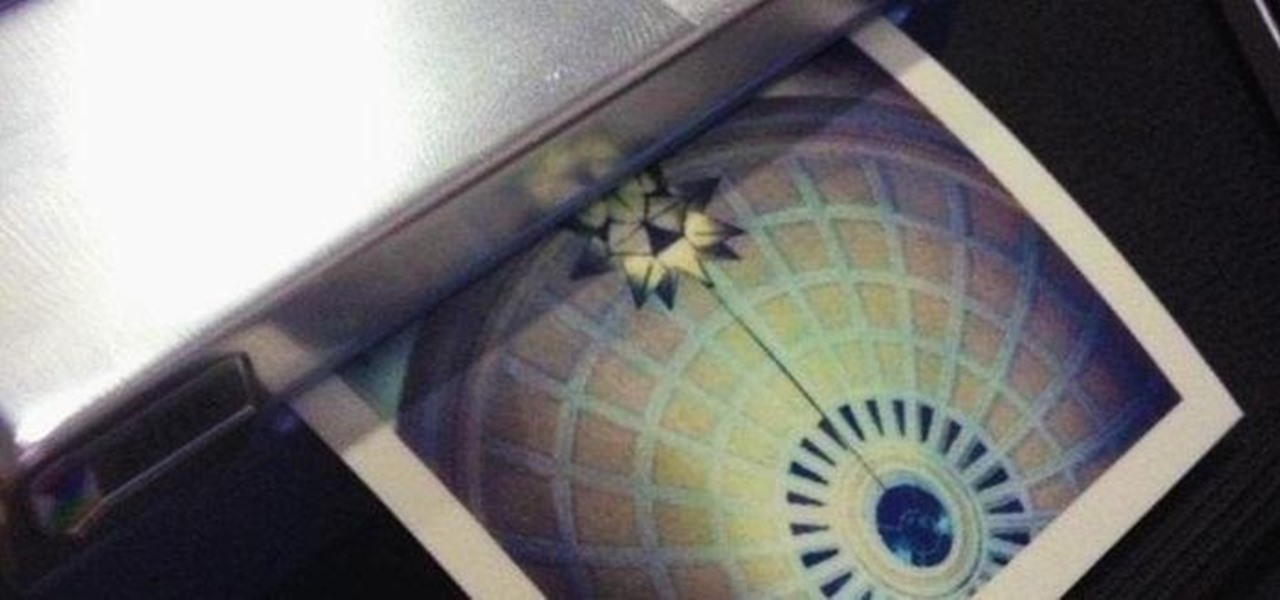











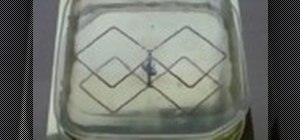





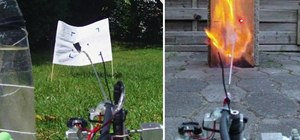




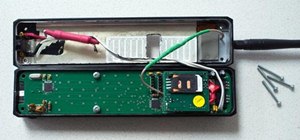
Be the First to Comment
Share Your Thoughts