The mighty Arduino microcontroller can be used to show children how robots work, it can be used to hack into hotel rooms, or it can be used to let you know when you've got a new job opportunity!
Mikerb0t was tired of being glued to his computer all day long waiting for new job listings to post online. We all know how that is, right? Well, he wanted to make the process a little less stressful, so he used an Arduino, LED light, and some simple coding to build a desk light that notifies him when a job notification email had been received in his Gmail inbox.

If you're new to Arduino, check out all of the cool how-to projects you can do, and check out Arduino's guide to getting started. You can get a microcontroller at any electronics shop, like RadioShack, or just buy it online.

The software and coding needed for this Arduino inbox alert light can be found for here, which is used to turn the LED light off and on.
The python script checks for any new emails and sends a signal to the Arduino. To make sure you have Python downloaded on your computer, run Terminal (OS X) or a Command Prompt (Windows) and type 'python' (without the quotes). From there, downloaded the Python extension pyserial 2.6. This will make sure your Arduino can be contacted via USB.
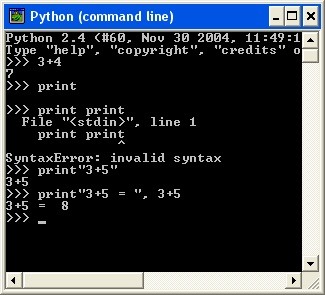
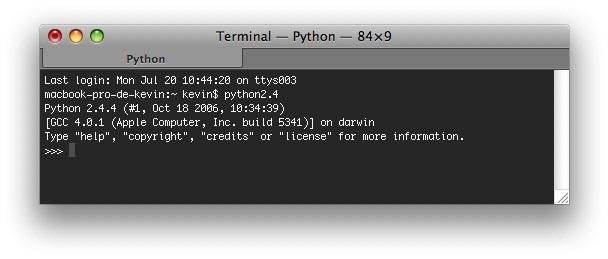
Next, you'll need to generate an RSS feed from Monster that will be forwarded to your Gmail.
- Use this tool and enter any search criteria you'd like. This will direct you to the feed. Copy the URL.
- Go here, enter the RSS feed URL and your email. This will forward anything from the RSS feed to your email.
Now you should be receiving LED notifications in real time whenever you get an email. The video below shows the whole project in action.
Check out the whole step-by step article to build our own job search light.
Good luck on your job search. It's tough out there.
Just updated your iPhone? You'll find new emoji, enhanced security, podcast transcripts, Apple Cash virtual numbers, and other useful features. There are even new additions hidden within Safari. Find out what's new and changed on your iPhone with the iOS 17.4 update.













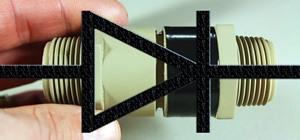








Be the First to Comment
Share Your Thoughts